Hard Disk repair won’t be a hassle anymore. We deal with repairing of all the major brands at really competitive prices.
Professional Hard Disk Repair

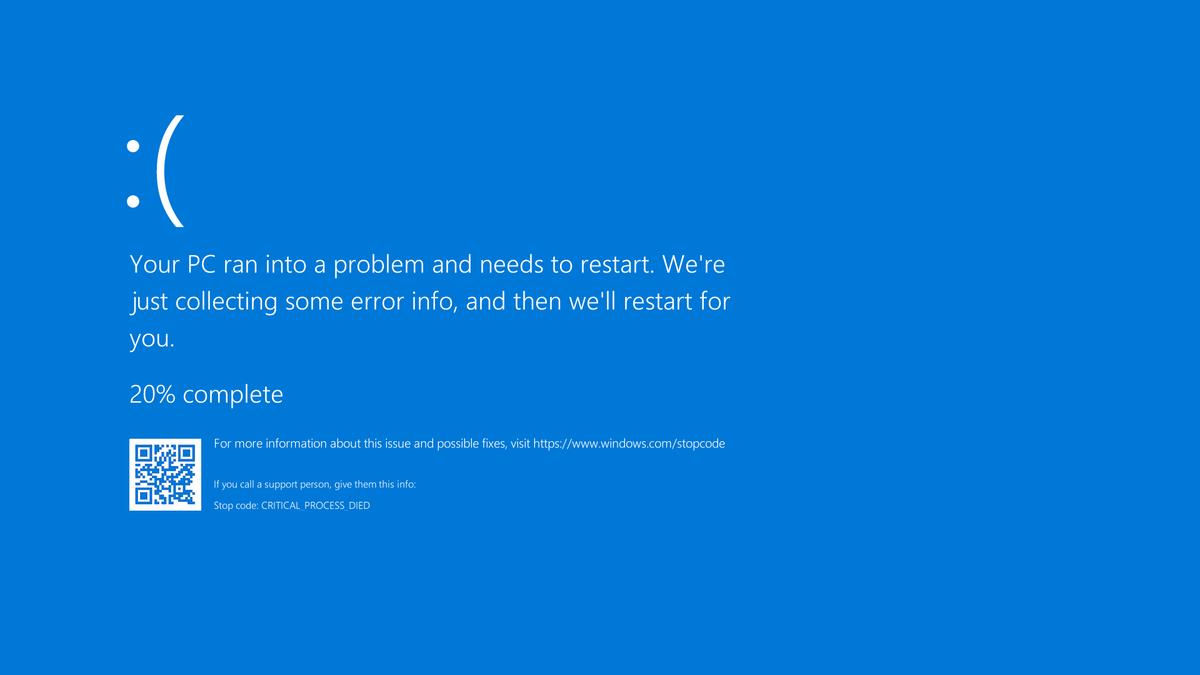



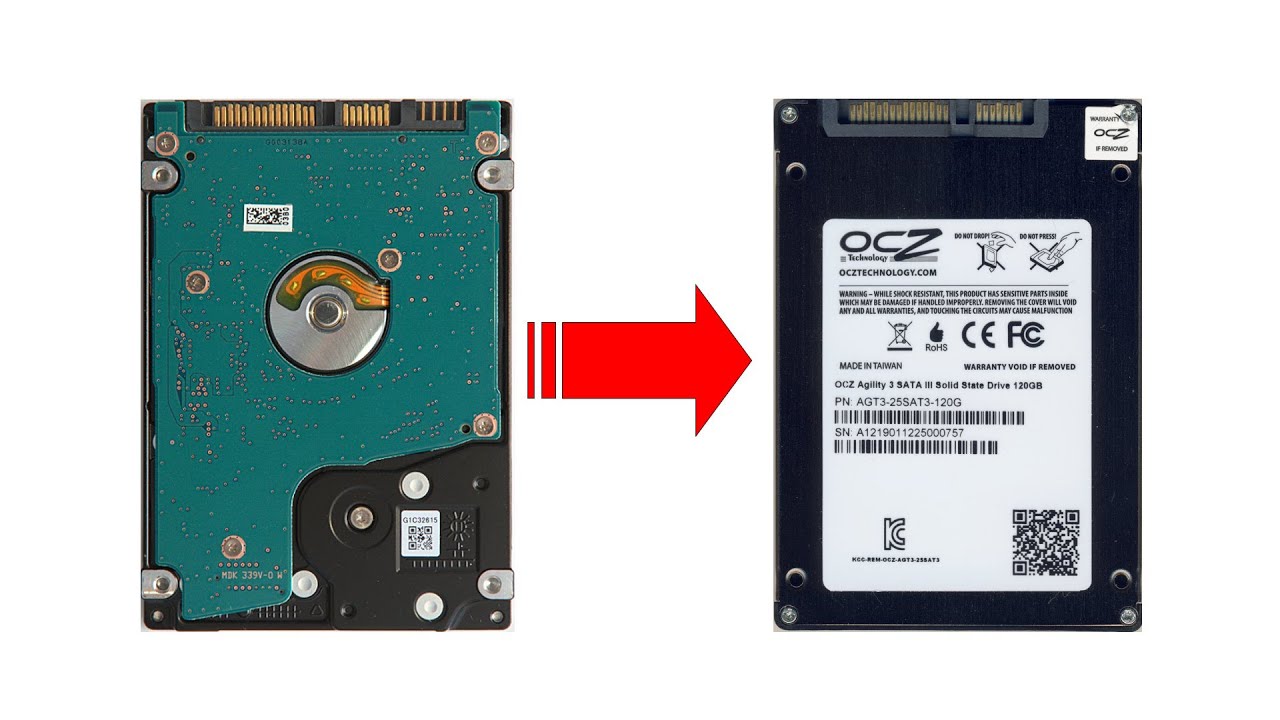

Our Hard Disk Repair Services
Hard Disk Repair Services
- Extract data from HDD/laptop/PC – We can help you retrieve your important files and data from your hard disk drive, any laptops, or PC.
- System Lagging Issues – We will identify the issues and rectify them accordingly.
- Blue Screen of Death – Also known as blue screen error or stop error. It indicates fatal system error and system crash.
- Upgrading of SSD – Adding a Solid State Drive (SSD) to your computer can make it feel like it’s brand new again, and it’ll probably be faster than it was before! Not only do you get better performance, but you also get a longer battery life, more reliability, and less noise.
- Window reinstallation for HHD/SSD – We are capable to reinstall Windows on your hard disk drive or SSD
- Sata 3.5/ sata 2.5/ sata m.2/ NVME m.2
- Storage 250GB/500GB/1TB/2TB
- Cloning service from HDD to SSD – Clone your vital data to numerous drives to avoid catastrophic drive failure, which might result in the loss of all your data on a single storage drive.
Hard Disk Repair at
Punggol, Sengkang & Pasir Ris
Why Choose Us For Hard Disk Repair?
- Quick Quotes: We have one of the fastest quotation turnaround times in the industry.
- Fast Repairs: We have technicians ready to answer your inquiries, and give FREE diagnosis and quotation.
- Quality Repairs – With 15 Years of Laptop/Hardware Repairs Experience
- Work Guarantee – Our services come with 2 – month warranty. SSD comes with a 3-year warranty.
- We can arrange to pick up, and send your equipment to your door with our courier service!
- Appointments on-site to fit your busy schedule – Weekdays, evenings, and Saturdays. Or walk-in during operating hours.
- We service many types of computers, including PCs, Macs, Laptops, Tablets, Hard Drives, and Servers.
- Fixed Appointment Times – no waiting! We recognize how valuable your time is.
QUALITY ASSURANCE
When you come to see us, we’ll give you a thorough explanation of the diagnosis, the causes of your difficulties, whether any parts need to be changed, and the cost of repairs. This service is entirely free, even if you decide not to use it. So you can trust that our professionals will always provide you with the most excellent advice.
After we’ve resolved the issue, we’d want to provide you with some advice on avoiding such problems in the future. But, of course, we always have a few tricks under our sleeves for our valued consumers.
We also guarantee a 30-day warranty on all spare parts and services, unlike our rivals. To ensure that our clients receive high-quality, authentic components, we utilize only the best.
pcrepair.com.sg only uses top-quality parts for PC repair services. we offer a 30-60-day warranty while all other repair services have a 30-day warranty.
We also offer fair PC repair prices for all our services with no hidden costs. You can get the repair prices on our website by stating your device model and the main issue facing it. You can also call us at 8151 5155 for assistance.
TESTIMONIALS

“Truly a great place to have your DIY PC fixed. Manage to get a new mainboard/processor/ram upgraded at a very reasonable price with professional help.”
– Andy Lim

“I had important documents on my laptop and my sibling spilled coffee on the keyboard and it couldnt turn on. Time was of the essence and i was so stressed i quickly took it here. Such a miracle they managed to repair it legit. 👍👍”
– Muhammad Jaziq

“Fast efficient repairs. My gigabyte laptop was serviced and repaired efficiently. Really happy with the service.”
– Zech Hoe
PC Repair Center at Punggol
Oasis Terrace

ADDRESS:
Block 681 Punggol Dr., #03-18 Oasis Terrace, Singapore 820681
OPERATING TIME:
11.00am to 9.00pm Daily
Someone You Know May Need Our Help
Share about us on Facebook and get a special promo code to redeem a free tempered glass screen protector with every repair of iPhone or iPad (while stocks last).

FAQs
What is a hard disk drive (HDD)?
A hard disk drive, also known as a hard disk, hard drive, or fixed disk, is an electromechanical data storage device that uses magnetic storage and one or more rigid quickly rotating platters covered with magnetic material to store and retrieve digital data.
How is data stored on a hard disk?
Binary code, which uses 1s and 0s, is used to store data on a hard drive. The information is spread out over the disk’s magnetic layer and read or written by read heads that ‘float’ above the surface owing to the layer of air created by the disk’s very rapid spin.
What causes hard disk failure?
Human mistakes, hardware failure, firmware corruption, media damage, heat, water damage, power difficulties, and accidents are all reasons for hard drives to fail.
What happens when the hard disk is damaged?
The following are signs of a physical hard disk failure: The Blue Screen of Death, or BSOD, is a blue screen on a Windows computer. When the computer tries to boot, it says “file not found.” Drive making loud scraping or clicking noises
What is the difference between a hard disk drive (HDD) vs SSD?
| Properties | HDD | SDD |
| Stands for | Hard Disk Drive | Solid State Drive |
| Speed | HDDs have higher latency, longer read/write times, and support fewer IOPs (input-output operations per second). | SSD has lower latency, faster read/writes and supports more IOPs (input-output operations per second) |
| Heat, Electricity, Noise | Hard disk drives generate heat and noise by consuming more power to spin the platters. | Solid state drives utilize less power and produce no heat or noise since they do not require rotation. |
| Defragmentation | Because fragmentation reduces the performance of hard disk drives, they must be defragmented regularly. | Fragmentation does not affect SSD disk performance. As a result, defragmentation isn’t required. |
| Components | A motor-driven spindle carries one or more flat circular disks (called platters) covered with a thin coating of magnetic material in a hard disk drive (HDD). On top of the disks are read-and-write heads, all of which is housed in a metal casing. | A solid-state drive (SSD) is simply a memory chip with no moving components. Instead, it consists of linked integrated circuits (ICs) coupled via a connection. The controller, cache, and capacitor are the three essential components. |
| Weight | Heavier than SSD drives. | Because SSD drives do not have moving disks, spindles, or motors, they are lighter than HDD drives. |
| Dealing with vibration | HDDs are subject to crashes and vibration damage owing to their moving components. | SSD drives can resist far greater vibration than HDDs, up to 2000Hz. |
